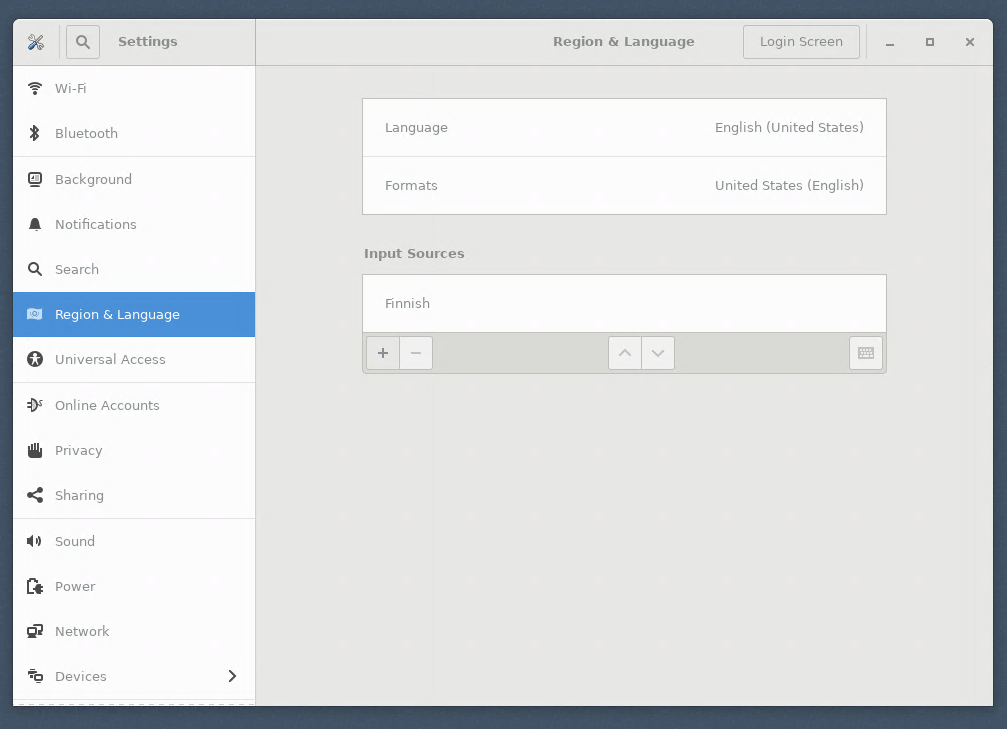How to change keyboard layout
If using Remote Desktop Connection (rdp) the default keyboard layout is united states (us).
End-user can change the keyboard from the Gnome Settings application. Setting can be found from the Applications → System tools → Settings → Region and Languages → Input Sources
Add new input source by pressing the + button. Underlying screenshot illustrates the configuration.